Use a colon to establish a total for expenditures and then subtract that from the beginning balance.
=SUM($firstexpenditure:$lastexpenditure )
Example: =SUM(B2:B5)
Note: the final value can be a blank cell (treated as a 0). You need to make sure the spreadsheet values for output are (-), or you will need to (-) instead of (+) the 2nd example.
For beginning balance minus expenditures:
=SUM($beginningbalance+$expenditures)
Note: Remember, $expenditures is a negative value, hence X+(-Y) = X - Y
Example:
=SUM(B1+B6)
PS: just having fun with the names in the column. Don't take offense!
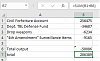







 Reply With Quote
Reply With Quote



